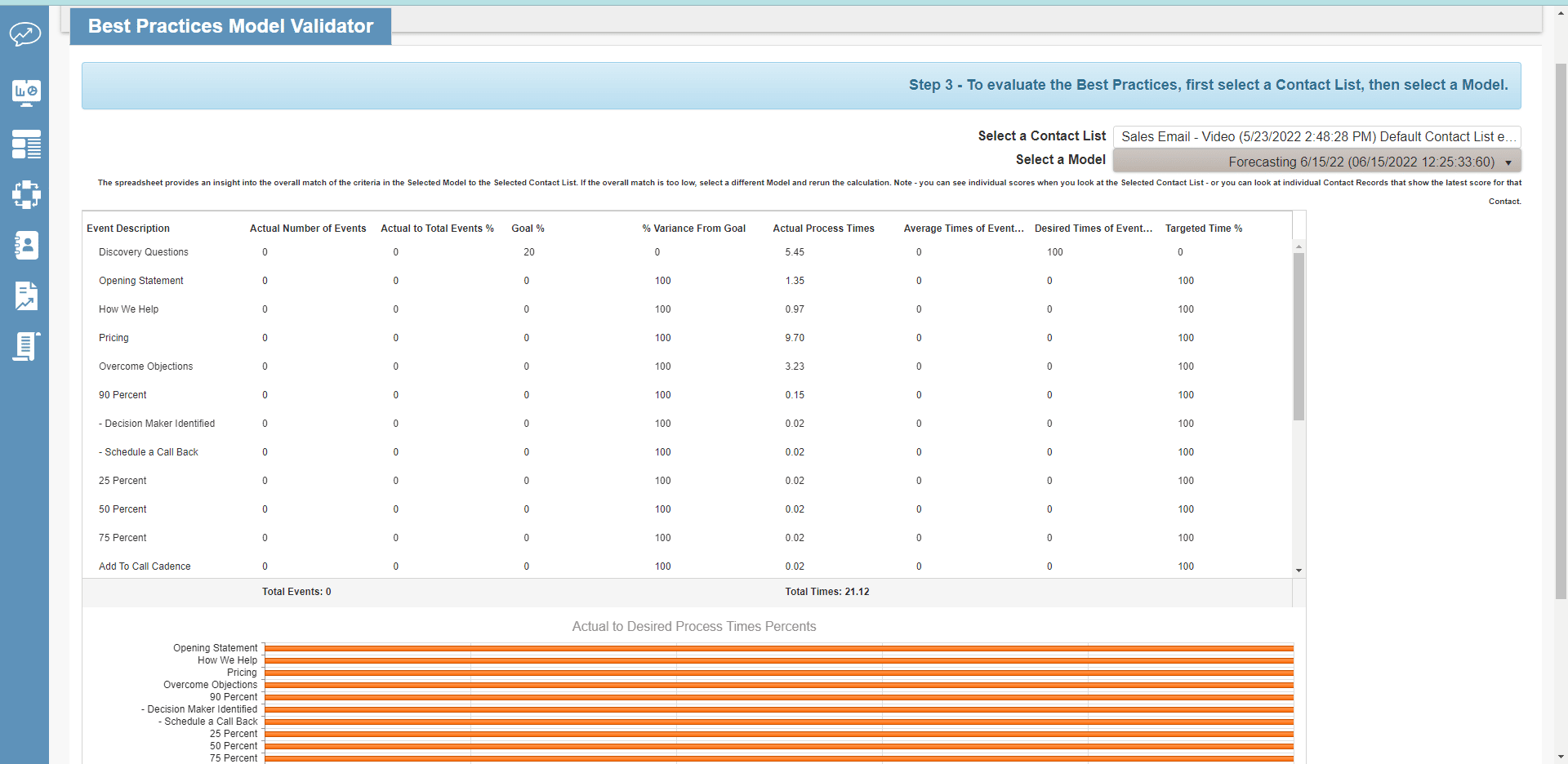What2Know™
Reporting that tracks and analyzes sales activities to discover what is working throughout the sales and marketing process.
SCHEDULE A DEMOWhat Makes What2Know Reporting Different?
Account Engagement Report
Quantify the exact time and effort it took to achieve specific results
Account Details
Detailed interactions for the selected time period for the Target Account
Sales Talking Points
Managers can see if their reps are following the recommended sales strategies
Touch Point Recency & Frequency
Insightful view of all sales activities on key accounts
SCHEDULE A DEMOCompany Wide Sales Analytics With Robust Features
Allows sales reps, management and marketing to see what is working in the sales process through robust analytics
Reps can easily determine what topics they’ve covered and how deep they’ve gone on those topics with each contact.
Account Engagement Reports quantify the exact time and effort it took to achieve specific results.
Review specific actions and tools that contributed to success (or failure) during the sales cycle.
Sales Managers can scan activity details and summary reports and drill down into the individual Story So Far on a prospect-by-prospect basis.
Review touchpoints and conversations of individual reps for signs of problems and signs of success
Adjust account strategies and design new campaigns.
Seamless integration into current CRM enhances current reports through capture of additional (and critical) data.
SCHEDULE A DEMO

Account Engagement Report
Sales Managers can verify that the Sales Process is being followed for the selected target account and can replicate sales best practices across the sales team.
Account Details
This report shows the detailed interactions for the selected time period for the Target Account. Sales Managers can see which sales rep is interacting with each Contact, what was discussed, and how much time has been spent with this Contact, rolled up into the total Sales Rep time invested in target account selling.


Sales Talking Points
Sales Managers can see if Reps are following the recommended sales strategies on each sales call. The metrics in this report give the Sales Manager an objective view of the sales activities, scripts or approaches that are producing results so that these approaches can be shared with the entire sales team.
Touch Point Recency & Frequency
A clear and insightful view off all the sales activities on your key accounts: Sales Managers can quickly see how their Sales Reps are balancing their time between all the Contacts at their assigned Accounts, i.e. are they spending too much time on a few accounts and ignoring others.

Best Practices In Action
Our Best Practices Builder and Best Practices Validator allows teams to take the
guesswork out of what is producing the best results and look at the behaviors that are closing the most deals.
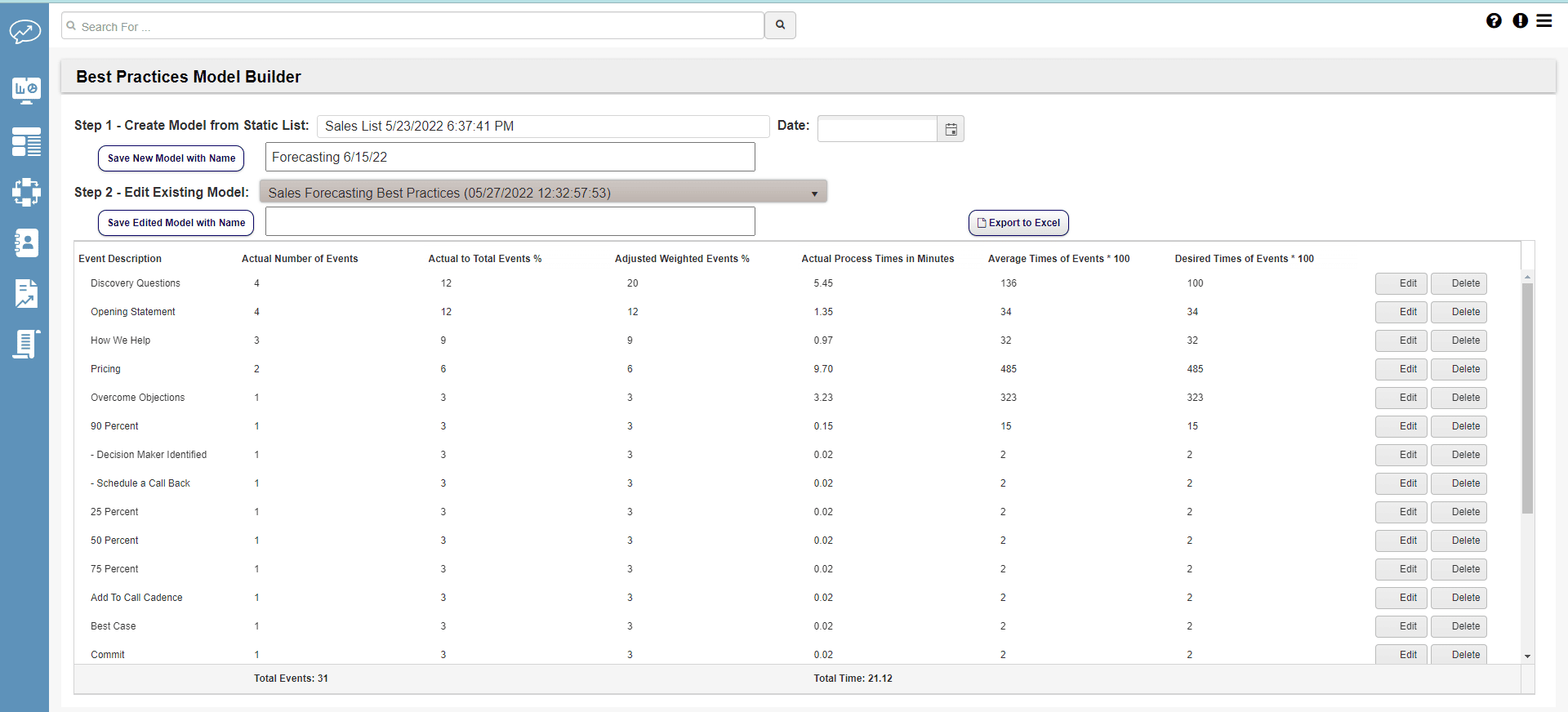
Best Practices Builder
Start by selecting your contact list
Create a New Model Name
Select an Existing Model to Edit
Edit the Model
Best Practices Model Validator
Start by selecting your contact list
Select the Model Name previously created
The top of the Model will display Reporting Values
The bottom will display a graph of the values